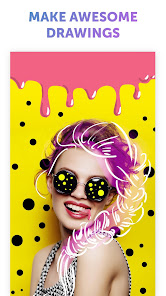PicsArt Color Paint
Make awesome paintings and coloring on photos & backgrounds.
- Category Other Tools
- Program license Free
- Version 2.9
- Size 18 MB
- Works under: Android
- Program available in English
- Content rating Everyone
- Package name com.picsart.draw
-
Program by
PicsArt, Inc.
PicsArt, Inc.One Market Street, Spear Tower, Floor 32San Francisco, 94105, CA
A comprehensive and versatile drawing application for Android – PicsArt Color Paint.
General Overview
PicsArt Color Paint is a feature-rich drawing and painting application designed for Android devices. It offers an extensive range of drawing tools, color options, and effects that cater to both novice and experienced artists.
Features
PicsArt Color Paint comes packed with numerous drawing tools including brushes, layers, a color wheel, customizable gradient overlays, and more. The application offers a plethora of brushes, each with different textures and sizes to cater to various artistic preferences.
The application supports layer-based editing, allowing users to work on different elements of their artwork separately. This feature proves to be a boon for advanced artists who need the flexibility of adding, removing, or modifying specific layers without impacting the entire artwork.
The color wheel and gradient overlays further add to the versatility of the application. Users can choose from a wide array of colors and create detailed gradient overlays for their artwork.
Performance
Despite its extensive range of features, PicsArt Color Paint operates smoothly on most Android devices. It has a user-friendly interface that is easy to navigate, even for those who are new to digital art.
However, some users have reported issues with the application closing unexpectedly. This might disrupt the drawing process and potentially lead to loss of progress. It's hoped that future updates will address this issue to provide a seamless user experience.
User Experience
Most users appreciate the detailed features and versatility that PicsArt Color Paint offers. It has been praised for its layering capabilities, a wide range of brushes, and its ability to handle intricate color gradients. The ability to trace and color any image adds to its user-friendliness, making it a favored choice for many digital artists.
Conclusion
Overall, PicsArt Color Paint is a highly versatile and feature-rich drawing application for Android devices. It caters to the needs of both novice and experienced artists. Despite some reported bugs, it remains a popular choice for many due to its extensive range of tools and user-friendly interface.
Pros
- Extensive range of drawing tools
- Supports layer-based editing
- Versatile color options
- User-friendly interface
Cons
- Some users report the app closing unexpectedly
-Thanks to technical improvements, your brush strokes will now be even smoother.